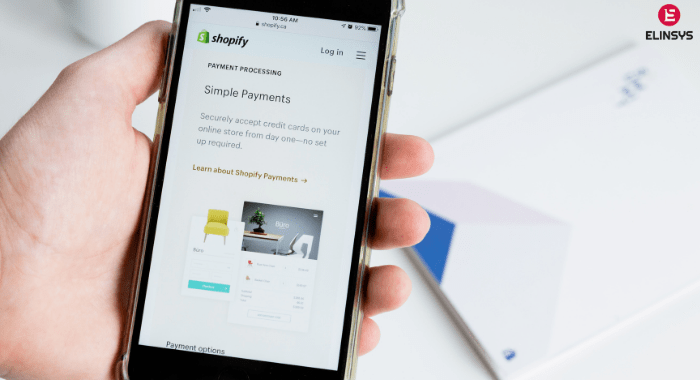The news is that – WordPress 5.5 is out (beta). The scheduled release date is August 11, 2020 and is said to be the second major WordPress release of the year. It comes with new features and lots of improvements. You can try the beta version on your computer or a staging environment by using the WordPress Beta Tester plugin. However, the 5.5 version is still under development and there will definitely be changes before the final release.
Here are a few improvements in WordPress 5.5 that we need to be aware of:
Block Editors
With WordPress 5.0, the new writing interface call the block editor was introduced in 2018. In the 5.5 release there are a lot more improvements to this editor to enhance writing experiences. UI improvements such as notice borders around toolbars and buttons, new icons and focus lighting as you move across blocks and the + button for adding a new block has now been changed to look more like an actual button. There is a New Block Directory and you can easily add new blocks. You can search for blocks and if there is no block that matches your search, it will show you results from the block directory. Version 5.5 also introduces block patterns. They are ready to use blocks with commonly used settings to help you add them to make layouts. The block navigation has also been streamlined and you can simply click and drag a block up and down.
Inline image editing
Some of the basic image editing like crop, resize, rotate and scale can be done without leaving the block editor. Earlier you had to go to the media library to do so.
Auto updates for WordPress Plugins and Themes
WordPress comes with a powerful updates management system. You can enable auto updates for WordPress plugin and themes by changing gyour WordPress 5.5 configuration using a third party plugin. You can use th admin dashboard to ‘enable auto-updated’ link for Plugins and Themes.
Default WordPress XML Sitemaps
XML sitemap is a file that lists all of your website content in XML format. Search engines like Google can then search and index your content. It’s important for WordPress SEO setup. All the top SEO plugins for WordPress come with a built-in feature for this. WordPress 5.5 will come with this feature built-in. It helps create a new sitemap called the wp-sitemap.xml which will contain links to all other sitemap files it will generate.
Default Lazy Load Images in WordPress
Images take longer to download than text and this increase the page load times. Optimizing images for the web can help boost page performance too. One of the most commonly used techniques is to use lazy load images. With lazy loading, only the images that are visible on the user’s browser screen are downloaded. Other images are downloaded as the user scrolls down the website. WordPress 5.5 make this a default option for all the sites and adds a ‘loading’ attribute to the img tag.
Update themes and plugins with a zip file
Sometimes when WordPress plugin or theme updates do not work as expected, they need to be manually updates. Currently it’s done using an FTP client. With WordPress 5.5, you can do that inside the WordPress dashboard itself. You can go to Plugins and click on the Upload button and select the ZIP file that you downloaded for that update. For theme updates too, you can simply go to Appearance and click on add new and then upload theme. Select the zip file and upload the update.
Other than these, WordPress will ship with a number of updates external libraries like phpMailer, SimplePie, Twemoji and more. Wordpreess Developers get a whole new set of things to explore and create with WordPress 5.5!