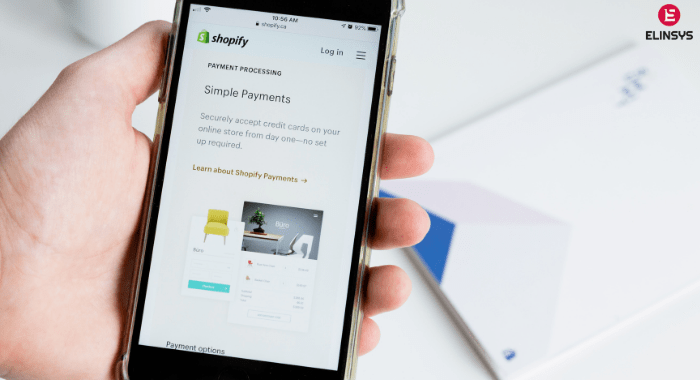A website is much more than a bunch of pages linked together. It’s that one place where businesses and people meet and communicate and transactions happen. This communication creates an interaction and an experience for the visitor and as a web interface designer, this is the responsibility of the designer to ensure that the user experience is good enough for users to take an interest in the business.
User interface design is a subset of user experience design and focuses on the layout of the interfaces and the functionality that they cater to in order to make the bigger picture look good and offer a great user experience to the website visitors.
Know your audience
Knowing who the audience is – is half the battle won. This means that you need to know the demographic, what they need and what stands in the way of them achieving it. If you can acquire that level of empathy, you can create a user experience that appeals to visitors.
How do people use your interface?
Even before you begin designing, you need to define how people are going to use it. The increase in the number of touch based devices, you will need to accommodate features that suit those users. Simple swipes and taps should be enough to accomplish desired tasks.
People usually use websites in two ways – by interacting with the elements or indirectly by interacting with the UI elements that are external to the product. Examples of direct interactions include tapping a button or swiping a card or dragging and dropping an item with a fingertip. Examples of indirect interactions are pointing and clicking with a mouse or commands via a keyboard or drawing via a Wacom tablet. You design decisions should mainly depend on who your users are or how they use the devices.
Set expectations
Many interactions with a site or app have consequences: like when users click a button, they are spending something, commenting on something, asking for a quote or interacting with you. Whenever there are consequences, there is a certain amount of anxiety associated with it. It’s essential that designers ease the user anxiety by informing them what will happen after they click on the button. This will set their expectations and add to the user experience. In terms of design, you can highlight a certain button that corresponds to the action they wish to take, use widely understood symbols like trash can for delete and magnifying glass for search. Further the colour that you use also makes a difference.
Give feedback
Digital interfaces many times fail to give much feedback. Users are left wondering whether to reload the page or restart the laptop or simply leave the website. Loading animations are a better way to indicate that they need to wait a while. Well, over 3 – 4 seconds of delay results in a bounce. So, be careful. Progress bars are outdated – they make the loading seem more long than ever.
Placement of elements
Remember: The closer or bigger something is, the faster you can put your cursor or finger on it. Make the buttons and other click targets big enough to click or tap or swipe. Place navigation on the edges of the screen.
Follow standards
Reinventing things is not always a good idea. Unfamiliar icons for interaction adds to the cognitive load and makes people think about the process they have already learnt.
Interfaces should be easy to learn
Simplicity is the key. The easier it is for the customer, they will remember it and take action. Create short chunks of data where users can click to go to a details page.
We all wish that designs are evaluated for their purely artistic merit, the reality is that designs either succeed or fail depending on how they function for the user and how users experience the designs.
What does your website say about your business? Hire dedicated UI/UX designers to create a great first impression!