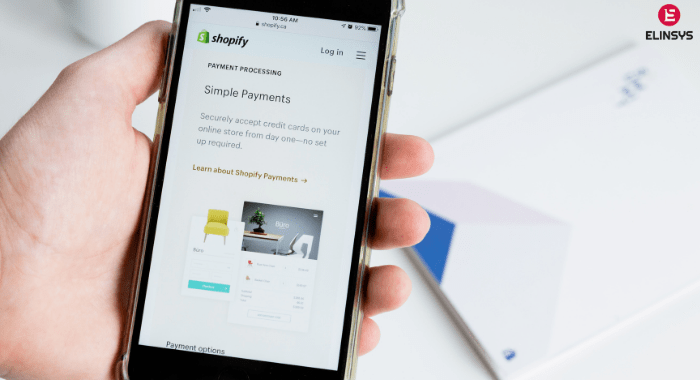Google My Business is no longer about simply adding a business name, address, phone number, and website URL – over the years it has become more complex. Businesses can now create GMB profiles that show off what their business has to offer. It allows them to stand out above their competitors. GMB cannot be neglected if you have to create an effective local SEO strategy. But, what happens when you face problems with your GMB profiles? Fixes could be even more complex and lead to confusion. Google also encourages businesses to create accurate profiles so that they can benefit from them. Google has hence laid out some guidelines for when and how businesses can represent themselves on Google and when these guidelines aren’t followed – action is taken. But, many times these are interpreted differently by different people and could cause or trigger business listings to get suspended.
Here are a few common Google My Business problems that users encounter and tips on how to solve them.
Spammy or Fake Competitor Listings Dominating the search results – what can I do?
Spammy listings can cause a lot of harm to your business. A fake listing or keyword stuffed business listing affect both – searchers and local businesses. The solution? Well, the first step you can take is to suggest an edit. Google will review your suggestions and sometimes the edits are effective almost immediately and sometimes they take time. If the business blatantly refuse to breaking the rules it is time to fill the redressal form – which is a formal complaint to Google that requires more information on the violations and what business is being impacted.
Suspended Google My Business Listing
There are many reasons for a sustpended GMB listing. Even if you think you aren’t violating the guidelines, there are chances that you may be violating some Terms of Service. Sometimes flukes happen – for example, even if you make too many changes to your listing in one sitting, it could trigger a suspension. Take a careful look at your listing and identify what rule you might be breaking.
So, what do you do if your listing gets suspended?
The very first thing to go is read and re-read the Google My Business guidelines. Try to identify which rules you are violating. Check whether your business qualifies for a GMB listing in the first place. Then try to fix any issues.
You can raise a reinstatement request. Note that you should not raise more than one reinstatement request. Google My Business will review your request and the information that you submit.
Finally, you will need to prove to Google that you are a real business and that your profile on GMB is real – you are not owed a profile on GMB.
Negative reviews on GMB?
When you get a negative review by an ex-employee, you can flag the review as inappropriate. If your review is not removed, you can contact Google My Business Support. But, to do so, you need to prove that that person used to work for you. Google cannot accept any personal information from you – like HR documents, work history or ID card.
While it’s great to have a GMB profile, it is also essential that you understand the guidelines to keep it working for you!