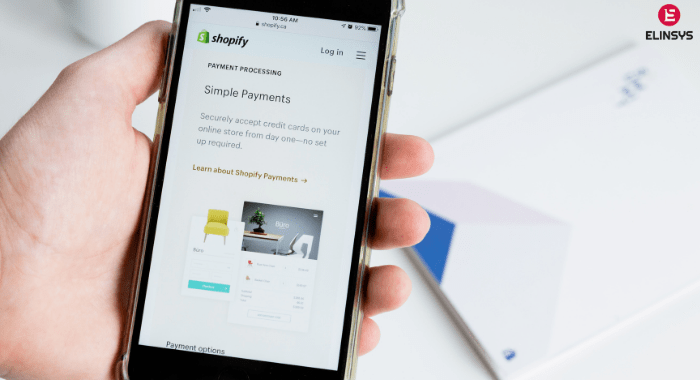Google Webmaster Tools is one of the free web services provided by Google. Google Webmaster Tools allow you to check page indexing or status by which you can optimize site visibility.
Google has launched a new feature that allows you to manage the access to a site’s data. With the help of site administration page you can add or delete the user up to 100 users. If you have added your website in webmaster tools accounts and verified ownership, you can add additional users or owners and for that you have three options
Site Owner: Anyone who has verified the site in web master tool can add new owner. A site owner has full control over sites and can view all data of site. They can also configure settings or add or delete users etc.
Full Owner: Full user has no right to add or delete users or owners. Of course they have full permission to view all data of the site and they can also take some actions and make some changes.
Restricted Owner: Restricted users can not add or delete users or owners they can only view data and they can make some changes such as forwarding a message about Googlebot and configuration.
According to requirement you can set these three permissions under “site configuration” for user administration.
Image Credit: https://tinyurl.com/spamnse