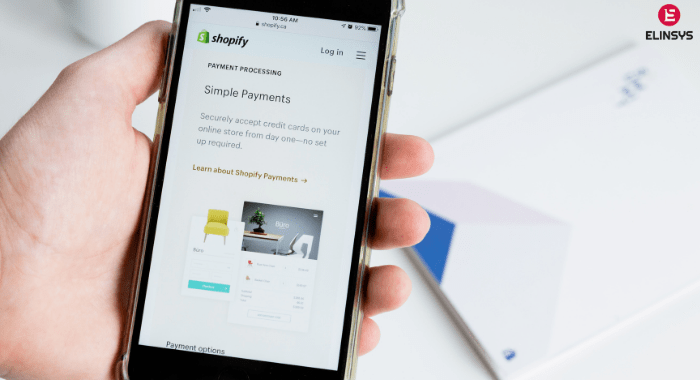OpenCart 3.0 is finally released and the entire OpenCart community is excited to see the new face of this platform. The latest version is ready and available for download on the official site of Open Cart. The beta version was released in March and there have been three major changes.
- The extension marketplace integrated in the Admin
- A theme editor
- Language Editor
Now, in the official release of Open Cart 3.o, there are a number of new features included and a lot more improvements seen to the admin panel. It also has a brand new user interface design.
Here are the additional new features that are introduced:
- Multilingual SEO URLs
- Improved Admin Data Filters
- Improved & Flexible Reports
- Statistics
- Removed FTP Tab
Now let’s see how everything looks like in the in a fresh installation of OpenCart 3.0!
New admin panel
The OpenCart 3.0 comes with a brand new admin panel design. It is more compact and more detailed with minor touches. The improved look is noticeable all over the admin panel, but let’s take a deeper look and see what’s new in the panel. The user’s icon in the profile menu has been improved. The profile link leads to the editing section in the admin panel where you can configure your profile details.One of the first things we notice is the user’s icon in the profile menu.
Multilingual SEO URLs
The next new feature in OpenCart is the multilingual SEO URLs. The main language of your store can now be used in the URLs too. You can configure this for all your pages. The SEO keyword is also moved to a new tab and the category editing field. If you wish, you can use this keyword in the SEO URLs and get them enabled.
Extensions
Here is where part of the major changes have taken effect.
Extension Marketplace: This is a marketplace for themes and extensions and this has officially been moved to the OpenCart admin panel. You can begin purchasing and installing tools from the marketplace by hitting the Marketplace API button.
Extension Installer: This is the new layout of the OpenCart Extension Installer. You now have a new section called Install History. This section holds a log of all the extensions you have installed in your OpenCart store.
Events: There is nothing too new in the Events – apart from the layout of the event list. Basic event codes can be enabled or disabled or you can view their trigger and action using the Info button. Events are used by OpenCart extensions to modify the default OpenCart functionality.
Design
The Design section is the next place where major changes are taking place.
Theme Editor: You can make changes to the OpenCart store straight from the admin panel. You will be using the Twig language. You can also select the template you wish to edit it and make changes to the text too. If you are running a multi-store setup, you can edit the templates of your different stores by using the Choose your store field at the top.
The new Theme Editor is one of the most important additions to OpenCart, since it gives you direct access to modifying your default template and start improving your storefront design straight from the admin panel.
Language Editor: You can now edit all the texts in the storefront in any language. The language editor is easy to work with and to understand.
With the all-new features of this version of OpenCart, developers are pretty excited to see them in practice! For eCommerce development with OpenCart, you can contact us at info@eliteinfoworld.com and we can discuss your requirements in detail!