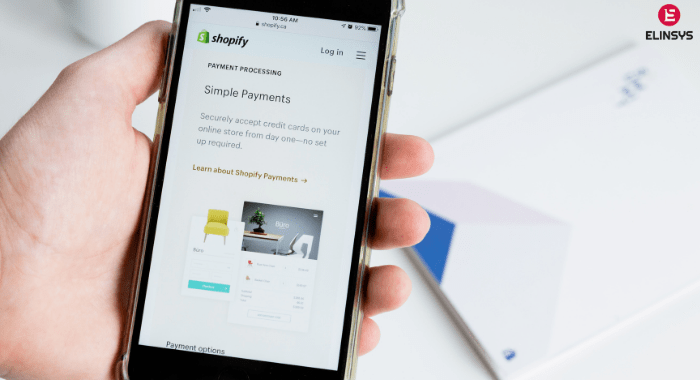If you are running a blog or a website, then you should have used, or must have thought about using Search Engine Optimization or SEO strategies to get to the top of the search engine or to get more visitors to your site or blog. The main aim of a blog owner or a website owner is to draw more visitors to the site so that the page rank of the site improves. SEO is one of the most popular techniques utilized by site owners to improve the number of visits and rankings on the search engine. When you optimize each page on your website or blog for a relevant keyword, Google will keep in mind that it has to index that page for that specific keyword. By getting links from authoritative sites, you can enhance your page rankings.
However, it is important for you to know the impact of Google updates, to search algorithm, on your website. This will help you optimize your site according to the latest guidelines of Google and avoid any chances of penalization for not conforming to guidelines.
Currently, Google is rolling out Penguin 2.0 which is their most recent search algorithm update. The penguin is a link quality filter which ensures that sites which utilize manipulative techniques to enhance visibility on search engines. These techniques are referred to as black hat SEO. Those sites which are found using these techniques are penalized. However, this can negatively impact genuine sites that have been getting links from bad websites. Following are the things that you need to do in order to optimize your site for the latest Google update, Penguin 2.0.
Immediately disconnect your site from poor links
Google penalizes even when the sites have incoming spammy looking links. You may think that you are not at fault for this but you may get penalized. Following are the types of links that must be avoided for good:
- Come from link farms – Never pay for links
- Links that use overly-optimized anchor text – clearly matches the keyword you’ve optimized your webpage for
- Links that come from inappropriate websites
- Links that are from non related websites that have nothing to do with your site
You may already have some of the above mentioned. Though it might not be intentional, if found by Google, you may get penalized. Previous not much could be done about backlinks. Nevertheless, at present you can do it with Google’s Disavow Links tool. Here’s how you can use it:
You should export backlinks to your site
- Check the Webmaster Tools for your website. Then select the Traffic> Links to Your Site option present in the sidebar. Under the Who Links The Most section, proceed to click More.
Click on Download More Sample Links. When you select Download Latest Links you can view dates. Download the .CSV file to see the record of all the links that are linking back to your site.
Image Source: Google