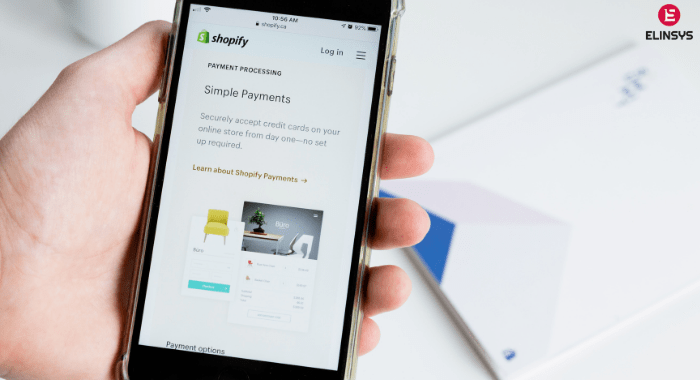For WooCommerce stores, the good news is that you can drive more sales by making Pinterst a part of your marketing playbook. Pinterest has a highly engaged community of over 250 million users. These users are looking for ideas and inspiration. Pinterest for WooCommerce is a new extension that creates a seamless, secure connection between your store and Pinterest. It can be setup within minutes and you can start driving sales through this new channel instantly.
What is Pinterest? Why does it matter to have a store there?
Pinterest is one of the most popular social media platforms where people ‘pin’ interesting visual content. This could be both images and videos. Users can actually create bulletin boards and pin interesting content that is arranges in boards. People look at these boards for inspiration. For example you can save the images that you like for a certain kind of home décor or the flower arrangements for a wedding party or tattoo ideas or recipes. You can create boards and pin these interests categorically and save them for referring to – later. They act as visual mood boards and you’ll find lots of inspiration and creative ideas that are pinned every day!
Around 70% of the ‘pinners’ say that they use Pinterest to discover new products and this is where this social media platform could be useful for your WooCommece store. It drives more referral traffic than other social platforms too – 33% more than Facebook and 71% more than snapchat and 200% more than twitter.
Pinterest for WooCommerce?
So, what can Pinterest do for your WooCommerce store? Well, you can list your entire product catalog on Pinterest within a few minutes and fewer clicks! There is no need to manually upload each product. New products and product updates are synced automatically so you can be sure that your pins are up to date. You can use the extension to automatically add key product information such as product name, description, price and stock availability. One click save button makes it easy for you to add products. You can display products and customize images directly via WP-Admin. You even get conversion tracking and analytics to assess performance.
Each business needs to analyze how they can use Pinterest best to drive traffic and sales for your business!