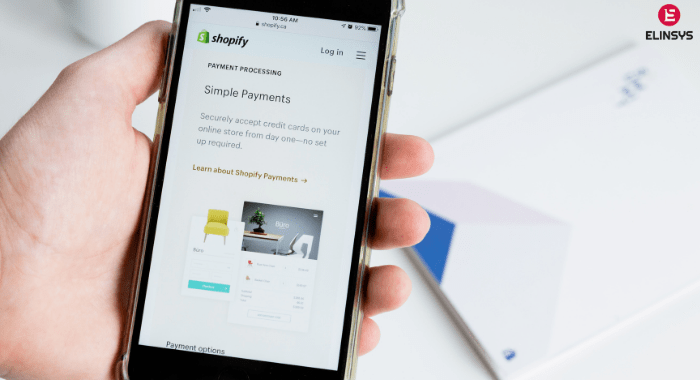The site usability and Search Engine Optimization of a website highly rely on the speed at which your web page loads. Page speed is considered to be one among the two hundred ranking factors that decide the position of a website in the organic search results. Web page loading speed influences the level of satisfaction a user gets from a website. Owing to increased competition, every business in your niche now has a website and each website years to gain more visitors each day. If your website has a slow loading speed then there are chances that your rivals may take advantage of the situation and grab your visitors. In this article I present you some tips that may help you reducing your web page load time.
- Stick to standard image formats including JPG, PNG, and GIF to bring down the loading of your web page.
- Text graphics are a strict no-no if you do not want your visitors to wait for long till your web page loads. Though text in the form of an image may attract a visitor, it may consume a lot of the web page size and renders no importance from SEO point of view. You may use text style in CSS and keep content in text form.
- Use plugins only when it is highly essential. Too many plugins may slow down your loading speed. Social plugins are highly essential for every site. However, you can go for a CMS with in-built social plugins to ensure that your site loading speed does not get affected.
- Most of the load time can be attributed to loading time taken by web page image files, CSS and Java files. Using a HTTP caching system on yoru site, enables these file resources to be cached or saved by the browser. When there are repeated page loads, the site can retrive the resources from cached files instead of downloading them again. Optimizing the caching system of your site brings down the bandwidth and hosting costs on your site.
- JS file loading may halt the loading of your web page by hindering the download of succeeding files. To prevent this you should place your JS file at the end of the documents.
- Serving speed rises if you prevent redirects. Keep redirects to minimum as a redirect requires an extra HTTP which enhances the page load time. Broken links must be fixed as soon as they are found.
- When you remove any unrequited HTML or CSS, the code of your website lightens and makes it easy for your website to load. A site created on CMS already has CSS and class and id ‘stubs’ that aid in designing the theme. You can eliminate the unused class as well as ID declarations. You may also blend multiple declarations.
- When using CMS software, like WordPress, ensure that you are using the latest version. Check regularly for updated software. Remaining updated about latest software can help you enhance your site’s loading speed.
Make your web pages fast on all devices, to do that hire experts from Elite Infoworld. We provide services like php website development, mobile apps development, web design service and Internet marketing services.