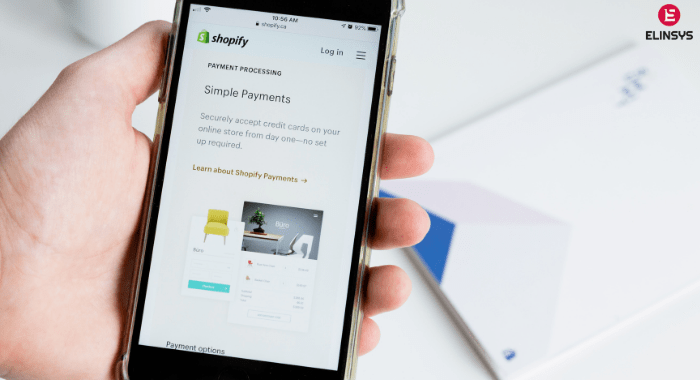The RAIL (Response Animation Idle Load) is a concept that is designed to achieve excellent performance of the website with quick loading time. It focuses on creating a customer-centric website that loads fast and offers customers with exceptional user experiences. RAIL offers better UX in every way such as scroll, drag, tap, etc. it offers the structure that is necessary to enable the product to perform better.
When talking about performance, there are a number of ways of measuring it. Some measure the speed index and some the initial load time. There are many potential metrics that can be measured and each one has their preferences. RAIL as a concept considers various context of user interaction on the website, instead of targeting on the single performance metric. Each of the contexts aims for different performance goals because user expectations might vary from context to context.
RAIL = Response, Animation, Idle, and Load. These are the four distinct ways to explain user action.
Response
After inserting an input, this determines how quickly one receives a response. The goal here is to receive a response in less than 100 ms once the user clicks or taps on a button. It should feel like an immediate response.
Animation
Animation includes scrolling, dragging and other kinds of visual animation. The aim is to complete the frame within 16ms. This allows the animation to sustain the ideal rate of 60fps.
Idle
This includes the processes working in the background. Especially those processes which do not require loading. Normally, the processes can be grouped in blocks in less than 100m or 50ms. The goal is to keep 100ms response time when the user starts interacting with the web page while other actions are being performed in the background.
Load
It defines how fast the first meaningful paint can be achieved. The normal expected time is less than one second. Once this is achieved, the only aim is to sustain the responsive rate of the application for the user.
There are a number of tools available for measuring RAIL and to track the goals set by RAIL as well as webpage test. Chrome DevTools are in-built in the Chrome browser and enables users to conduct an in-depth analysis of the process while your page runs or loads. It also has specific instructions on the usage of DevTools to measure RAIL metrics. Another useful tool is Lighthouse. It is an audit tool and is available as a browser extension in Chrome and runs various audits to give you a performance report for your website. Finally, you have WebPageTest that basically tests the speed of your website. You simply enter a URL and run the test. All these tools enable you to test your website according to RAIL’s guidelines. RAIL offers a framework that provides developers a benchmark to measure and improve the website performance and in turn improve the user experience while they browse your website!
Elinsys provides PHP, Open Source, eCommerce website development, Internet Marketing and Mobile Apps Development Services in India.