Google Update
Google Dark Mode
By Elinsys, 20th May 2020
The best black theme for Google Chrome that protect your eyes late at night.
When you browse in Dark mode or Dark theme in Chrome, your homepage, toolbar, settings, and some other pages will be dark.
For Android Users
Important: Dark theme is available on Android 5 and up.
If you don’t find Dark theme settings, you may have to restart Chrome.
Turn on Dark theme
- On your Android device, open Google Chrome Chrome.
- At the top right, tap More Moreand then Settings and then Themes.
- Choose the theme you’d like to use:
-
- System Default if you want to use Chrome in Dark theme when Battery Saver mode is turned on or your mobile device is set to Dark theme in device settings.
- Dark if you want to use Chrome in Dark theme.
- Light if you want to use Chrome in Light theme.
Check if you’re in Dark theme or Incognito mode
- Open Chrome.
- At the top, check if you find Incognito Mode Incognito. If you find the Incognito mode icon, you’re browsing in private.
For iPhone & iPad Users
Turn on Dark mode
- On your iPhone or iPad, turn on Dark mode.
- Open Chrome.
How to check if you’re in Dark mode or Incognito mode
- On your iPhone or iPad, open Chrome Chrome.
- If you’re browsing in private, at the top left, check for Incognito Mode Incognito.
Note: Dark mode is available on iOS 13 and up.
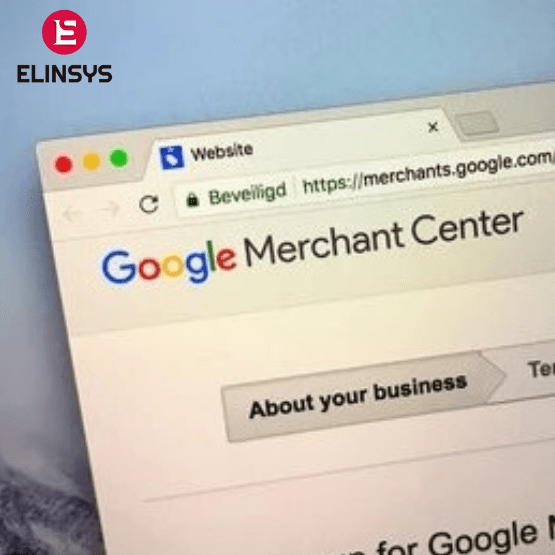
Google Update
May 7, 2021
Google Announces the Merchant Sites with Higher Prices at Checkout will be Suspended
Explore More


Google Update
April 23, 2021
Google Analytics Will Now Stop Gathering Data from YouTube Channels
Explore More
