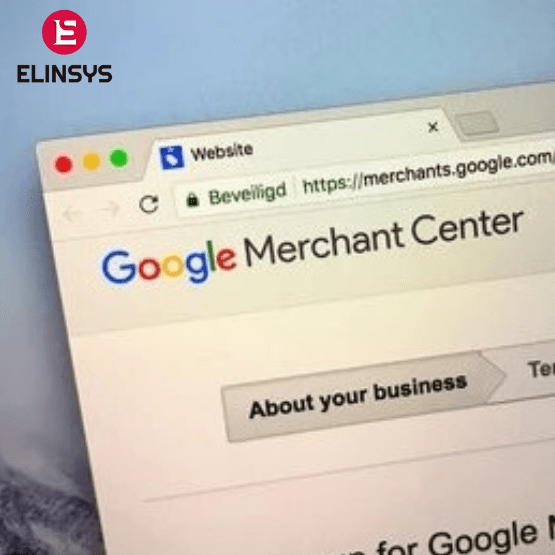Google announced that in July 2020, it will update its Misrepresentation policy and introduce the Clickbait Ads’ policy. This policy essentially covers those ads that use sensational content – either images or text – which is meant to drive traffic and pressurize user to take immediate action. So, Google has made sure that only relevant images and text get displayed in ads.
So, businesses need to stop using text like ‘you won’t believe unless you click!’ or ‘click here to find out’! etc. Some ads deliberately zoom in to body parts or real life accident or disaster photos or before and after photos to make their ads more clickable. These ads are more prevalent in sponsored content and are usually just clickbaits. They provide little or no relevance to the product or service offered.
Here’s what Google has to say (taken exactly as it is from Google’s page: https://support.google.com/adspolicy/answer/9773289?hl=en)
“The following is not allowed:
Ads that use clickbait tactics or sensationalist text or imagery to drive traffic
Examples (non-exhaustive): Ads that claim to reveal secrets, scandals or other sensationalist information about the product or service being advertised; ads which use clickbait messaging such as ‘‘Click here to find out”, “You won’t believe what happened” or phrases synonymous or similar to encourage the user to click on the Ad in order to understand the full context of the ad; ads which use clearly altered zoomed in body parts, mugshots, or real life accident or disaster photos to promote a product or a service; or ads which use “before and after” images to promote significant alterations to the human body
Ads that use negative life events such as death, accidents, illness, arrests or bankruptcy to induce fear, guilt or other strong negative emotions to pressure the viewer to take immediate action.
Examples (non-exhaustive): Ads that pressure the user to purchase, subscribe to or stop consuming a product or service in order to avoid harm; ads which use depictions of severe distress, pain, fear or shock to promote a product or service.”
To sum it up….
It’s time to check your ad campaigns and understand whether you are doing this or not! Well, even if you think you are not, it’s a good idea to check the reasons for rejection of your ads and check whether you can create ads that follow the guidelines of Google’s policy. Begin creating new ads… and you should be good to go!