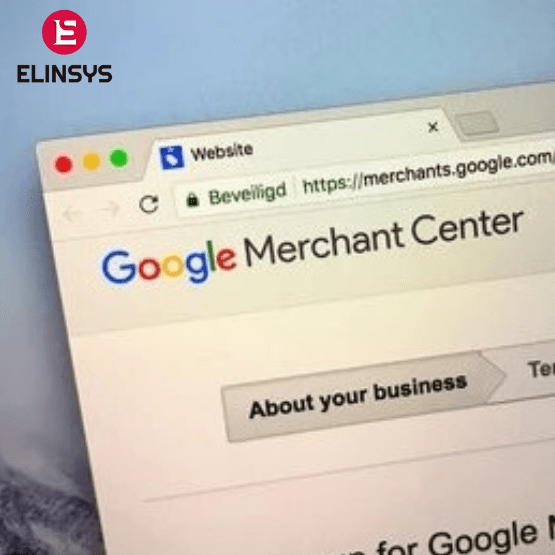It has been an exciting month for WordPress. Along with a few major changes, WordPress 5.4.2 was released on June 10th 2020. This security and maintenance release features 17 fixes and 4 enhancements.
How to upgrade?
The upgrade is pretty simple. Simply download WordPress 5.4.2 and go to your Dashboard and click on Upgrade Now! The rest should take care of itself. WordPress also announced the release of version 5.5 that is planned for August 2020 with a few major changes and additional features.
WordPress 5.4
WordPress 5.4 was released in April 2020 and has the major chunk of changes. Let’s have a quick rundown of the features, many of them focused on the Block Editor which greatly improves the way content is created on websites.
The new and improved block editor
The new block Editor changes were focused on improving the way content is handled in WordPress. The 5.4 release includes new features, enhancements and new blocks. WordPress displays the full screen editor by default. If you are upgrading from WordPress 5.3, using the same browser or device, the editor will open in the last mode that you enabled. The full screen mode can be exited by clicking on the Editor settings and unchecking the full screen mode.
New blocks in the editor
– Social media block: This block in the new release allows you to add social media icons in your posts and pages.
– Buttons block: The buttons block allows you to add multiple buttons side by side. You can select the gradient, colour and different styles for each button separately.
Improved blocks in the editor
– More colour options for blocks: 5.4 offers new colour options for multiple blocks. This enables you to create more engaging layouts for posts and pages.
– Block selection tool: A new button in the toolbar allows you to easily select blocks and is useful when you need to select a particular block in nested blocks.
– Drag and drop feature image: Earlier, the feature image needed to be manually uploaded and added. Now you can simply drag and drop it in place.
– Mobile tool bar: The block editor for mobile was very difficult to use. 5.4 has moved a few things around and made that easy.
– Images in block gallery: 5.4 allows you to select image sizes directly in the block gallery.
– Latest posts block: Latest post block now contains the featured images (previously this was not the case).
– Embedded Tiktok Videos: You can now embed TikTok Videos in WordPress.
These were some of the changes to WordPress since April 2020. Until the next release in August, it’s upgrade and enjoy the all new WordPress 5.4 and 5.4.2!